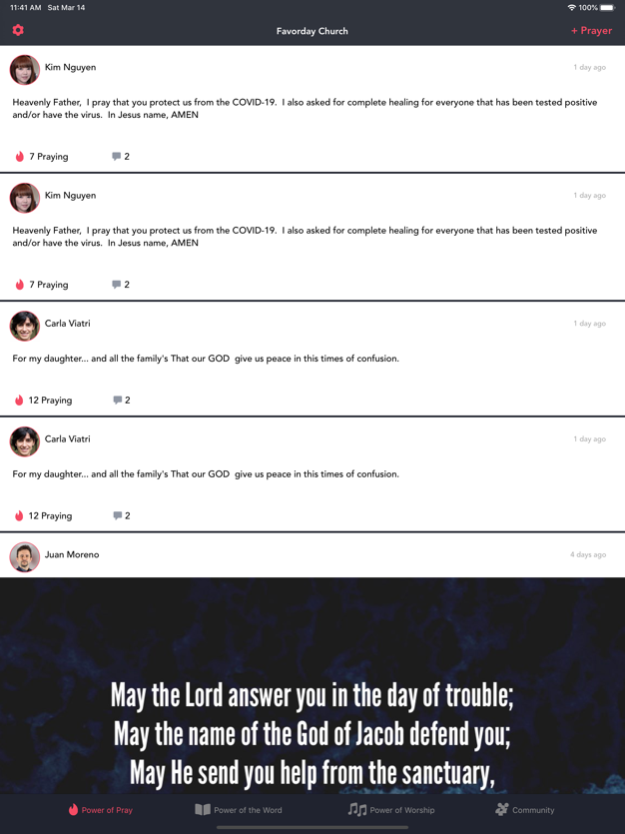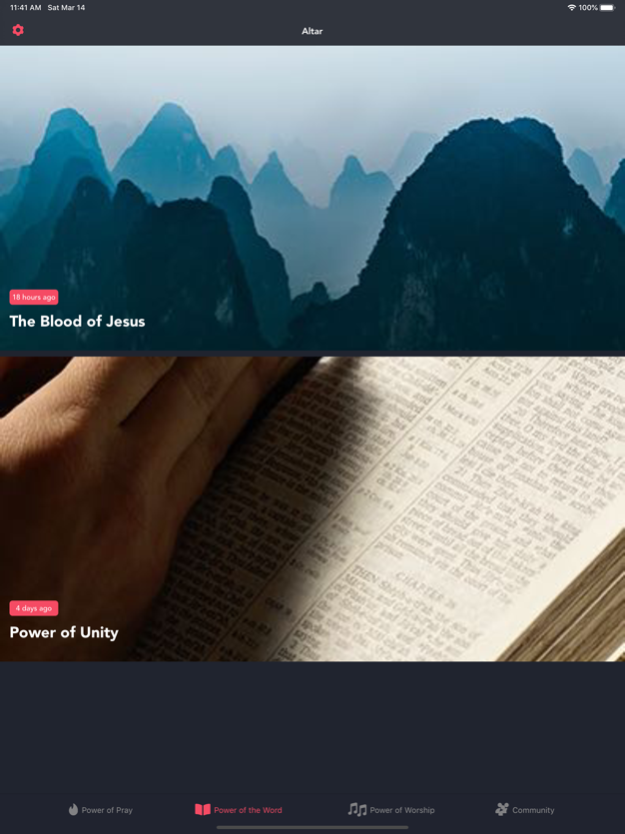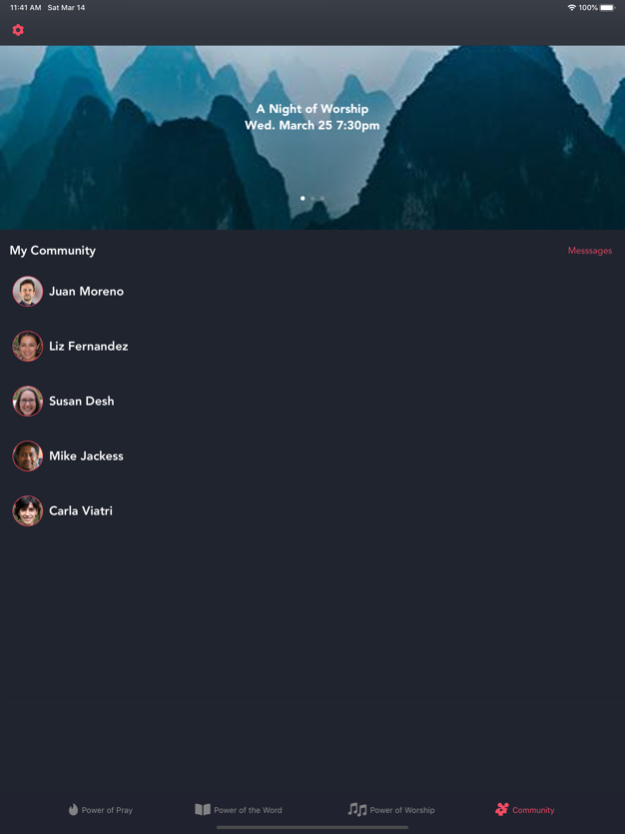Altar 3.5
Continue to app
Free Version
Publisher Description
ALTAR is an easy access app that helps churches to connect between members, whether is in prayer, worship, the Word, or serving others.
ALTAR helps to keep the congregation united in the same spirit.
We believe that Spiritual union in the congregation is essential for the perfect functioning of the body of Christ.
Once you have added your church or ministry to ALTAR, all the members can use the tools without any payments.
1. The power of prayer
Where everyone agrees on earth about anything they ask.
Every member can add prayer requests daily or weekly, and other members can write comments on it.
2. The Power of the Word
Where you share power from teaching and preach Jesus as the Christ.
In this section, You can share a message or devotional daily or weekly so the community can meditate on it together.
3. The Power of Worship
Where everyone is together in the same praise and worship.
The church can be connected through a selection of praises that all members can listen to at the same time.
4. Community
Where everyone is connected in brotherhood.
This is the place to promote events, introduce the agenda to your team, sent private messages and activate memorandums.
We give you the ability to connect your church to become stronger in the power of unity.
Jan 10, 2022
Version 3.5
Fix bugs
About Altar
Altar is a free app for iOS published in the Chat & Instant Messaging list of apps, part of Communications.
The company that develops Altar is Juan Sebastian Moreno. The latest version released by its developer is 3.5.
To install Altar on your iOS device, just click the green Continue To App button above to start the installation process. The app is listed on our website since 2022-01-10 and was downloaded 0 times. We have already checked if the download link is safe, however for your own protection we recommend that you scan the downloaded app with your antivirus. Your antivirus may detect the Altar as malware if the download link is broken.
How to install Altar on your iOS device:
- Click on the Continue To App button on our website. This will redirect you to the App Store.
- Once the Altar is shown in the iTunes listing of your iOS device, you can start its download and installation. Tap on the GET button to the right of the app to start downloading it.
- If you are not logged-in the iOS appstore app, you'll be prompted for your your Apple ID and/or password.
- After Altar is downloaded, you'll see an INSTALL button to the right. Tap on it to start the actual installation of the iOS app.
- Once installation is finished you can tap on the OPEN button to start it. Its icon will also be added to your device home screen.